Resolving Caller ID Issues with Hiya for Samsung Users
Wrong Business Name Showing as Caller ID
If you’re a business owner using Samsung devices, you might have encountered a peculiar issue: your business phone number shows up with a wrong or outdated company name. This can lead to confusion and potential loss of business if your calls are misidentified.
You own a Samsung Android phone, and when you receive an incoming call, the Caller ID name does not match the expected number.
Here’s why this happens and how you can fix it.

Understanding the Issue
Samsung devices use a Smart Caller ID service provided by a company called Hiya. Hiya’s database is intended to help reduce spam calls by providing accurate caller information. However, when phone numbers are reallocated from one business to another, the caller ID information may not update automatically. As a result, the old business name associated with the number continues to appear when you make calls.
How to Fix the Caller ID Issue
Submit a request to Hiya to update your caller ID information. Follow these steps:
- 1.Visit Hiya’s Support Page: Go to Hiya’s support request form.
- 2.Complete the Request Form: Provide the necessary details, including your current phone number and the correct business name. Explain the issue clearly so that Hiya can process your request efficiently.
- 3.Submit the Request: After filling out the form, submit it. Hiya will update their database, but this process may take some time.
Deactivating Hiya on your Samsung Android Phone
Deactivate directly in the call log by selecting ‘Start’ on the ‘Caller ID and spam protection’ notification
- Open your Phone application.
- Access “Call Settings” from the menu.
- Set “Caller ID and spam settings” to the “Off” position.
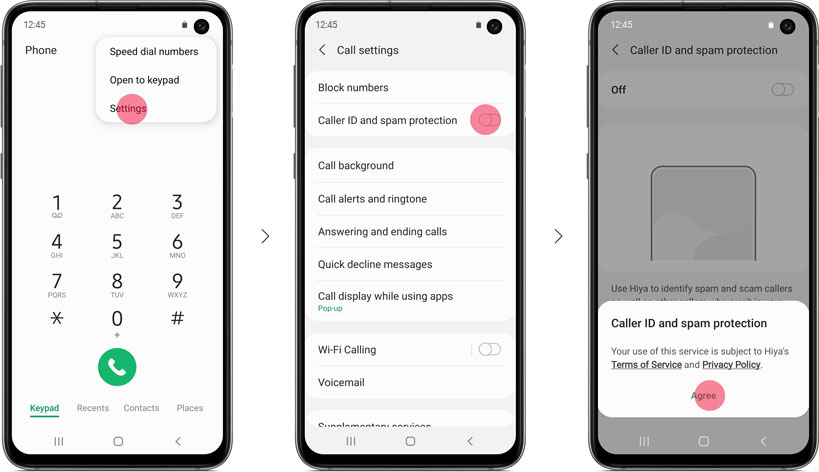
Keeping your caller ID information up-to-date is crucial for maintaining professional communication with your clients. By following the steps outlined above, you can ensure that your business is accurately represented when making calls.
