Hosted PBX
Your business phone system in the cloud
‘Hosted PBX’ is used to describe a phone system that is hosted in the cloud (or Internet) and works via VoIP (Voice Over Internet Protocol).
Some benefits of Hosted PBX include being location independent, not needing equipment, and being easy to manage. Add and remove phones when required, with minimal configuration. Hosted PBX offers a significantly richer feature set compared to older on-premise deployments.
Hosted PBX
This is how it works
Flexible pricing structure
With our flexible PBX platform you can assign different call plans to each user in the system.
Below you can see our popular package deals. You are free to customise your subscriptions any way you like and save on monthly fees.
Prices AUD inc GST
Critical information summary (CIS)
* Fair use policy applies
View our international call rates
FREE: Activation
FREE:Advanced features
Australian based service and support
Optional extras
* Limited time offer expires 30.06.2022
Looking to customize your Hosted PBX system?
Sign up to start your Hosted PBX 14-day free trial today!
Hosted PBX
Features & Benefits
of our platform
Designed with ease of use in mind, PBX allows you to have full control of complex call flow scenarios with an easy to understand block diagram. Our billing portal allows you to order phone numbers and licenses and get it instantly activated.
You are now in true control of your business communications. Contact us for knowing more about features.
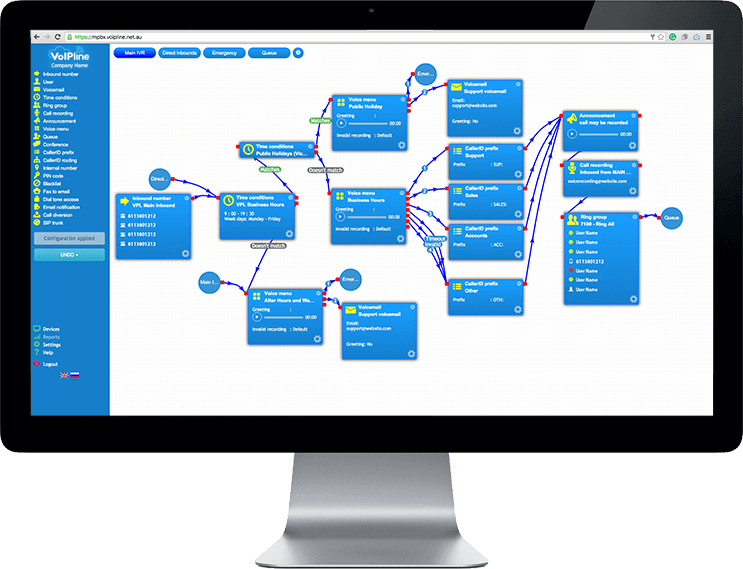
PBX Feature Highlights
Webphone
A phone in your browser: make and receive calls with no need to install an additional software. All features of a softphone available from the comfort of the browser tab.

User portal
Personal portal for a user in the PBX. Integration with a webphone, call history, phonebooks, queue management and more.

Web callback
With web callback, your website visitors can contact you via a special widget with ease. The visitor only needs to enter a phone number and click 'Call me' and the system will immediately dial this number using a call plan selected in the PBX. Once a visitor answers a call, it will be routed to the next object in the call flow: User, Queue, Ring group or any other.

Inbound SMS to email
This feature forwards incoming text messages to your email address. *Currently works with Australian mobile numbers only.

REST APIs
REST API is designed for integration with various third-party software packages like CRMs, Ticketing systems, etc.. This will allow third party applications to query our cloud PBX and Billing systems for various type of information.
Webhooks
Webhooks will allow you to configure your hosted PBX to send call event notifications to third party applications. This will allow you to integrate with almost any CRM on the market and enable features like caller contact details pop up, click to call and a whole lot more of cutting-edge features.
Real-time call monitoring
Call monitoring allows you to listen and discreetly speak to your agents in a real-time call. By monitoring calls, supervisors can improve the agents' performance, offering training and supervising their calls to guarantee the best customer experience support.
Call queue wallboard
A call queue wallboard enables you to monitor the status of your call queues in real time. See how many callers are waiting in your call queues, how many agents are on calls, average wait time for each queue, number of missed and answered calls. Your agents will be provided with live information about call loads and will allow them to adjust their time spent on call. Management will be able to monitor performance of agents in real time and to make necessary changes in the staff allocation to each of the call queues.
Queue call-back
Unlike call queue – this feature allows callers to be added to the list with each caller automatically dialled when a User becomes available. Saving waiting time for your callers.
Statistical Call Reports
Inbound Call Reports
You can select a date range and generate a report about all the inbound calls going to your business.
You will see statistics about how many calls were answered or missed and where those calls were coming from by caller ID. You can also save the generated reports as PDF or CSV files for further analysis.
Outbound Call Reports
You can select a date range and generate a report about all the calls made by your business.
Outbound Call Reports
You can select a date range and generate a report about all the calls made by your business.
You will see statistics about how many calls were made and how many were answered, busy or not answered. You will see statistics regarding destination prefixes (e.g. calls to 613 – Victoria or 612 - NSW etc). You can also save the generated reports as PDF or CSV files for further analysis.
Daily Call Distribution
The daily call distribution report shows you statistics about the number of inbound and outbound calls made on each day of the chosen reporting period. This informatio
Daily Call Distribution
The daily call distribution report shows you statistics about the number of inbound and outbound calls made on each day of the chosen reporting period. This information includes busy and no answer call statistics, so that you can analyse the busy time periods and identify peak days for your business. Hour of Day Call Distribution The hour of day call distribution report shows the number of inbound and outbound calls made on each hour for the selected date period so that you can analyse the busiest time of day for your business, see when you have a shortage of staff to handle calls, and determine when is a quiet time of day for your business. Monthly Ca
Hour of Day Call Distribution
The hour of day call distribution report shows the number of inbound and outbound calls made on each hour for the selected date period so that you can analyse the busiest time of day for your business, see when you have a shortage of staff to handle calls, and determine when is a quiet time of day for your business.
Monthly Call Volume
The monthly call distribution report reveals statistics about the number of inbound and outbound calls made during each month of the selected reporting period. This data includes busy and no answer call statistics, so that you can analyse the busy time periods and identify peak months for your business.
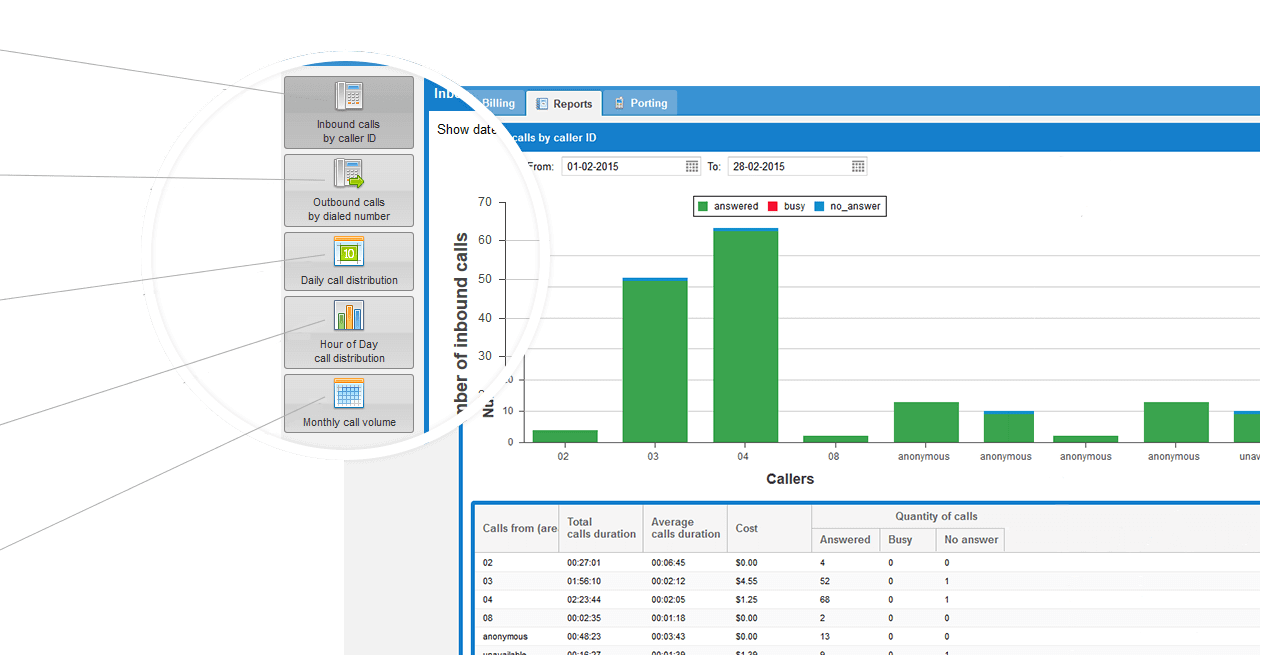
Hosted PBX
Frequently asked questions
PBX stands for Private Branch Exchange and is a telephony system which allows communication internally within the company or externally with the outside world.
Classic PBX uses copper lines which are limited in capabilities by today’s standards and also you become location dependent. Hosted PBX is a next generation of telephony system: effectively it’s a set of software and hardware which is hosted in the cloud (data centre) and uses VoIP protocol to transit voice over the Internet.
Since Hosted PBX needs only the Internet to operate, a company becomes location independent and can move or open new offices without any delay. Also, as hosted PBX is based on software, it has great possibilities unseen before like hundreds of simultaneous calls only to one central number, smart routing of queues, call recording, performance reports, integration with third-party systems and so on with more features to come as software evolves pretty fast.
Such features are called unified communications. Those can be chat, video calls, screen sharing sessions, conference calls, emails, sending files to each other and using various devices to communicate. With hosted PBX, you will be able to use part of the unified communication tools like video calls, conference calls and email notifications. You can also look at our Microsoft Teams integration option to allow additional unified communication channels like chat, screen sharing, file transfer and more.
Yes, sure. You don’t have to buy a new phone number and lose your active number when switching to a new hosted PBX provider. Almost all Australian telephone numbers can be seamlessly ported into our system and be used without any restrictions. Also, any Australian number that we provide or that was ported into our service can be ported out to another provider as long as that provider is willing to take on the number.
Your older handset can be used with hosted PBX via a special device called ATA (Analog telephone adapter). Adapter will convert analog signals sent by your phone into IP traffic that can be transmitted over the Internet. However, we recommend using modern VoIP phones like Yealink that support HD voice quality and allow you to use the full range of features of the Hosted PBX.
You only need a tiny amount of bandwidth (connection speed) in order to use hosted PBX effectively. Each channel (one call) requires only 80Kbps (0.08 Mbps), or using compressed codec even smaller – 0.03 Mbps. So even with 24 Mbps Internet speed it will be able to perform at least 300 simultaneous calls. However, quality of calls will highly depend on the reliability of your internet connection, so it does not have to be very fast but it must be reliable and stable.
We have multiple solutions that can make sure you can continue to receive calls even when your Internet goes down. For example, you can have calls diverted to your mobile phone if you are offline, this way you can continue to receive calls without any Internet connection.
Traditional phone lines are using G.711 codec, while hosted PBX can support codecs up to G.722. The difference between them is that G.722 uses a wider speech bandwidth of 50–7000 Hz compared to 300–3400 Hz of G.711 which allows to achieve HD quality of calls.
We guarantee 99.9% SLA backed uptime on all our systems. All parts of the hosted PBX are fully redundant, meaning that there is no single point of failure. We use an independent monitoring company called hyperspin.com to monitor our server uptime. Visit our system uptime page.

Chat with us or call us on 1300 864 754 to speak with one of our friendly staff.
Let's talk

